250+ Business Professional Icon Set by kobir
Medical and Health Icon Set for Healthcare Projects by VectorPortal
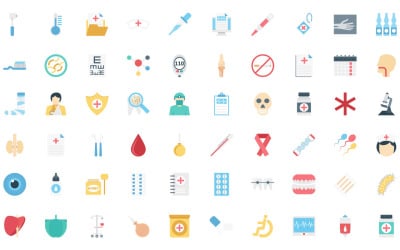
Medical and Health | AI | EPS | SVG by VectorPortal
Rescue Emergency Vector Icons Pack | AI | SVG | EPS by VectorPortal
Dentistry Icon Pack | AI |EPS| SVG by VectorPortal
Skin care products black glyph icon by bsd-studio
Expired skin care product black glyph icon by bsd-studio

Health and Care Illustrations Collection by VectorPortal
Medical and Health Icon pack for Healthcare Projects by VectorPortal
Eye cream black glyph icon by bsd-studio
Poison & Drugs Icons Pack | AI | EPS | SVG by VectorPortal
Donation Embossed Icons Set by bsd-studio
62 CBD Oil Icons - Vivid Series Set by FlatIcons
65 Veterinary Icons - Indigo Series Set by FlatIcons
Healthcare and Medical Flat Icon Set by FBStockbd
Healthcare and Medical Gradient Icon Set by FBStockbd

Charity and Donation Illustrations Collection by VectorPortal
Jar with expiry date black glyph icon by bsd-studio
Hand Gestures Icon Set for Communication and Interaction Designs by VectorPortal
Mental Illness Icon Set 50 Flat Icons - SVG And AI Files by Sorembadesignz
Cancer awareness linear icon by bsd-studio
Healthcare and Medical Icons Vector and SVG by FBStockbd
30 Spa and Therapy Outline Icon Set by upnowgraphic
Astrological Zodiac Signs Vector Icons Collection by VectorPortal
Mind Human States Icons Set by 10point5star
Human heart exhibit at museum linear icon by bsd-studio
Mental Illness Icon Set 50 Glyph Icons - SVG And AI Files by Sorembadesignz
5 Best Medical Icons and Icon Sets 2024
| Template Name | Downloads | Price |
|---|---|---|
| 105 Medical _ Healthcare Icons - 3D Series Set | 2 | $16 |
| Attractive And Creative Medical Icon Set | 0 | $14 |
| 1400+ Collection of Line Iconset template | 3 | $29 |
| 2500+ Isometric Icon Set | 7 | $28 |
| Glypiz Bundle - Collection of Multipurpose Icon Packs in Glyph Style | 0 | $46 |
Medical Icons Sets to Download - SVG, AI, PNG, JPG, PSD, CDR
Nowadays, medical icons are so popular that they're broadly used also within the medical industry.
Icons are simple and professional representations that can instantly deliver a meaningful message to the users making an essential element to add to websites, brochures, presentations, and many other digital and printed products.
Plus, icons are globally understood. Especially when it comes to the medical sector, people worldwide, who speak different languages, can easily catch the meaning of the most common symbols (e.g., heartbeat). Thus, by using them, you get the chance to make your content accessible to everyone without the need to translate your content.
Apart from their communicative function, icons can also serve as breaks between the lines of text. As you may already know, having walls of text is not a good idea. When seeing them, users get easily bored and, in most cases, decide to leave without even start reading. Instead, the implementation of icons can break the monotony of text, improve readability, and make the content more eye-catching.
Furthermore, icons are resizable and easily adaptable. You can give them the dimension you prefer, and that best adapts to your content.
However, to perfectly perform their visual and practical functionalities, icons need to be designed using professional programs, which may require advanced design competencies, a lot of dedication, and money.
If you're inexperienced or do not have enough time, buying ready-to-use icons can be a better idea for you. The internet is now full of icons that represent the most disparate objects, actions, and ideas. So, you'll be sure to find the ones you're looking for.
Medical Icons at Templateog体育首页
The Templateog体育首页 marketplace has plenty of medical icon sets with different styles, colors, and shapes. Experts design all the icons with the use of professional software. This means you'll receive fully functional artwork.
All the graphics are editable and customizable. This means you'll be able to edit their designs if you're not completely satisfied with them or don't reflect your brand identity.
What's more, icons are available in different formats. Each format is suitable for a specific purpose. For example, PNG and JPEG formats are more suitable for printing. At the same time, SVG is better for web pages.
Medical icon types
Medical icon sets can include representations of different objects, actions, or ideas related to the medical industry. The following are some of the most common symbols you can find:
- test tubes;
- heartbeat;
- bone;
- bandage;
- hospital;
- nurse;
- pharmacy;
- physics.
Where can medical icons be placed?
Icons are versatile elements. Their scalability and customizability make it possible to place them in different screen formats and products, both digital and printed. Some of the most classic icon placements include:
- websites;
- landing pages;
- mobile apps;
- infographics;
- presentations;
- ebooks;
- social media posts;
- Instagram stories highlight covers;
- brochures;
- product mockups;
- business cards.
Icon formats
Icons are available in different formats. Based on your necessities or personal preferences, you can choose among the following most common icon formats:
How to edit medical icons
As already stated, icons are editable. You can modify them using some professional editing software or simpler online tools. The following are some of the most popular:
- Iconfinder editor;
- Adobe Illustrator;
- X-Icon editor;
- Softorbits Icon Maker;
- CorelDraw.
Most relevant icon characteristics
Icons are preferred over traditional images because they present peculiar characteristics which represent advantages for those who use them.
Below are listed some of the most relevant icon features.
Scalability
Icons are vector-based graphics. This makes them fully resizable. In other words, you can zoom them in or out indefinitely while keeping their original high resolution and definition. This means you can easily adapt the icons to different sizes and make them in line with the dimensions of the other elements present throughout your content.
Customizability
Icons are also customizable. Even if you buy ready-made icons, you can always choose a file format compatible with some editing software (e.g., Adobe Illustrator) and change their colors and shapes according to your needs or personal preferences. This way, you'll make sure to offer design consistency throughout your website or document, and this will make it look more polished and professional.
Lightweight
Icons are lightweight files. Even when resized, they'll keep their original file size. Thus, especially if you intend to add icons to your website, they won't load or ruin its overall performance. And you surely already know how important it is nowadays to have a fast-loading website.
Best icon usability practices
When implementing icons, there are some details to take into consideration. If you want to get the best result from their use, you should know the best practices for icon usability.
Below are listed some of the most relevant suggestions.
Accompany icons with text labels
Although icons can visually communicate their meaning almost immediately, accompanying them with a text label of two or three words at maximum is a better choice. This way, you'll make sure users understand their significance and clear up any possible doubts or uncertainty.
Add animations
Icons confer an eye-catching look to the content. However, to make it even more impressive, you can add animation to the icons. You can make the icons perform the animation when the page loads for the first time or when the users hover the mouse over them. By adding animations, you'll also make the user experience more engaging and memorable.
Distantiate icons
When adding icons to your website, mobile app, or document, remember to leave space between them. This will help your content look tidier and more professional.
Choose the right icon size and format
Before buying icons, you should pay attention to the formats in which they'll be delivered to you. Every format is specifically suitable for certain uses. For example, the SVG format is more suitable for web pages. At the same time, PNG and JPEG are the best formats for printing. Other than the format, you should also consider the size. It should be proportionate to the other elements of your content.
Design consistency
It would help if you chose icons with a design that reflect the one you used throughout your content. Shapes and colors should be visually aligned. This will make your content look polished and captivating.
How icons can improve the user experience (UX)
Apart from their practical benefits, icons can also help you offer a better user experience.
Below are listed some of the ways how icons improve the UX.
Icons enhance the navigation
Icons can guide the users throughout your content. Without them, your content could look all the same. Instead, you can use icons as landmarks to help the users orient themselves and go through your text step by step.
Icons trigger actions
Other than improving the navigation, icons are also able to trigger actions. You can also use them as links between one page and another. This will help you take the users to other pages of your website and spend more time interacting with it. What's more, the more time the users spent on your website, the more chances you get to rank higher on Google results.
Icons create an eye-catching look
Icons contribute to confer an eye-catching look to your content. This will capture the users' attention, who will be more intrigued about going deeper into your content.
Icons improve the readability
Walls of text are outmoded. Nobody finds them interesting nor pleasant to read. This is why icons could help you break your text into smaller parts and improve readability. Apart from being more captivating, your content will look tidier.
Medical icons FAQ
What are medical icons?
Medical icons are vector-based representations of objects, actions, or ideas related to the medical industry (e.g., test tube symbol).
What is the difference between vector and raster icons?
Raster icons are graphics made up of pixels. This means that when you try to resize them, you’ll get a quality loss. Instead, vectors are images composed of lines, curves, and shapes based on mathematical formulas. You can scale them up or down while keeping their high resolution.
What is the best icon editor program?
Adobe Illustrator is the best program you can use to create and edit icons. It offers a wide range of tools you can use to get the best results in terms of appearance and functionality.
What is the best icon size?
The best size depends on where you’re going to place the icons. The different screen formats may require different dimensions. However, you can take a cue from the following standard icon sizes:
- 16x16;
- 24x24;
- 32x32;
- 64x64;
- 128x128;
- 256x256.
What is the best icon format for web pages?
SVG is the best icon format for web pages. It will allow you to resize the icons indefinitely while keeping their original resolution and definition.
